![picture[1]-Implementing Text Animation Effects with CSS-PANDA](https://oss.imwmi.com/file/imwmi/webp/2024/01/QQ20231229104811.webp)
By utilizing CSS @keyframes rule and the animation property, you can create animation effects for text. Define keyframes and animation properties to make text dynamically animate within a webpage.
.text {
animation: rainbow 5s infinite;
}
@keyframes rainbow {
0% { color: red; }
20% { color: orange; }
40% { color: yellow; }
60% { color: green; }
80% { color: blue; }
100% { color: purple; }
}Implementing text animation effects with CSS involves using the @keyframes rule and the animation property. Here’s an example:
HTML:
<div class="text-animation">
Animated Text Example
</div>CSS:
/* Styling for the element with text animation */
.text-animation {
font-size: 24px;
color: #3498db;
animation: textAnimation 2s ease-in-out infinite; /* Animation properties */
}
/* Keyframes for the text animation */
@keyframes textAnimation {
0% {
transform: scale(1); /* Initial state */
}
50% {
transform: scale(1.1); /* Midpoint scaling */
color: #ff0000; /* Change color at midpoint */
}
100% {
transform: scale(1); /* Return to initial state */
color: #3498db; /* Restore initial color */
}
}Explanation:
.text-animation: This class styles the element that will have the text animation.animation: Specifies the animation properties:textAnimation: Refers to the name of the keyframes.2s: Duration of the animation (2 seconds).ease-in-out: Easing function for smooth animation.infinite: Repeats the animation infinitely.@keyframes textAnimation: Defines keyframes for the text animation, specifying different states at different percentages of the animation’s duration. In this example, the text scales and changes color over the course of the animation.
Modify the .text-animation class properties and the @keyframes values to create different text animation effects based on your design requirements. You can adjust various CSS properties within the keyframes to create movement, color changes, transformations, and more.
THE END











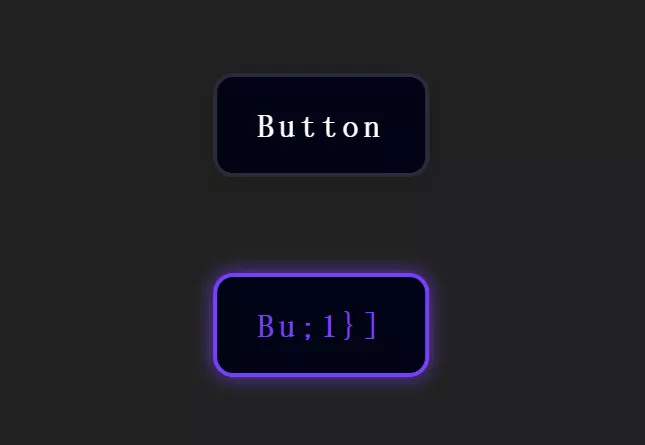
No comments