![picture[1]-Implementing Image Blur Effects with CSS-PANDA](https://oss.imwmi.com/file/imwmi/webp/2024/01/QQ20231228170908.webp)
By utilizing the ‘blur’ function within the CSS ‘filter’ property, you can apply a blur effect to images. Adjusting the blur intensity allows you to create a softened visual effect for the image.
.image {
filter: blur(5px);
}To implement image blur effects using CSS, you can use the filter property along with the blur() function. Here’s an example:
HTML:
<img src="image.jpg" alt="Blurred Image Example" class="blurred-image">CSS:
/* Styling for the blurred image */
.blurred-image {
filter: blur(5px); /* Adjust the blur radius as needed */
}Explanation:
filter: blur(5px);: This CSS property applies a blur effect to the image.blur(5px): Specifies the blur radius. You can change5pxto any other value to increase or decrease the blur intensity.
Simply replace "image.jpg" with the path to your image file, and adjust the blur() value to achieve the desired level of blurriness. This technique can be used to create various visual effects by applying different blur radii to images using CSS.
THE END











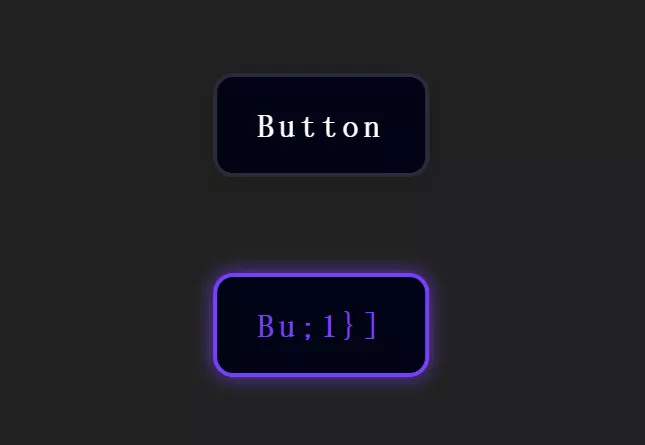
No comments