![picture[1]-Use CSS animation to add transition effects-PANDA](https://oss.imwmi.com/file/imwmi/webp/2024/01/QQ20231228153017.webp)
Enhance your website with dynamic effects using CSS transition and animation properties. Create smooth transitions, fade-in/fade-out effects, or eye-catching animation sequences. By defining the animation’s duration, delay, and repetition, you can control how the animations are presented.
.box {
transition: background-color 0.3s ease-in-out;
}
.box:hover {
background-color: #ff5500;
}Here’s an example of how you can create a simple animation for a transition effect using CSS:
Let’s say you want to create a transition effect when hovering over a button:
HTML
<!DOCTYPE html>
<html lang="en">
<head>
<meta charset="UTF-8">
<title>CSS Animation Example</title>
<link rel="stylesheet" href="styles.css">
</head>
<body>
<button class="transition-btn">Hover Me</button>
</body>
</html>
CSS (styles.css)
/* Define the initial state of the button */
.transition-btn {
padding: 10px 20px;
background-color: #3498db;
color: #fff;
border: none;
border-radius: 4px;
font-size: 16px;
cursor: pointer;
transition: background-color 0.3s ease; /* Define the transition property */
}
/* Define the hover state and animation */
.transition-btn:hover {
background-color: #2980b9;
}
In this example, the transition property is used to define the property being transitioned (background-color) and the duration (0.3s) with an easing function (ease). When you hover over the button, the background color smoothly transitions from one color to another due to this CSS property.
You can modify this code according to your needs by changing the properties you want to animate, the duration of the animation, or the easing function to achieve different transition effects.
CSS animations can introduce smooth transitions or transformations between different states of an element. These animations can range from simple transitions like fading or sliding to more complex movements and transformations, all controlled through CSS properties and keyframes. This technique enhances the visual and interactive effects of web elements, thereby improving the overall user experience.











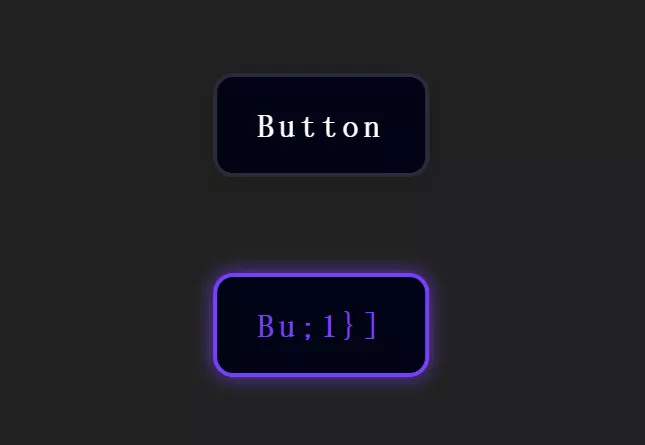
No comments