![picture[1]-Implementing Responsive Layout with CSS-PANDA](https://oss.imwmi.com/file/imwmi/webp/2024/01/QQ20231228143556.webp)
Use CSS media queries to create a responsive layout that ensures your website delivers a good user experience across various devices. Adjust the size, position, and style of elements based on screen size and orientation.
@media screen and (max-width: 768px) {
.container {
flex-direction: column;
}
.sidebar {
order: 2;
}
.main-content {
order: 1;
}
}Utilize flexbox or grid layout for flexible and adaptive designs.
Here’s a simple example demonstrating how to use media queries to create a basic responsive layout:
<!DOCTYPE html>
<html lang="en">
<head>
<meta charset="UTF-8">
<title>Responsive Layout</title>
<style>
/* Default Style */
.box {
width: 100px;
height: 100px;
background-color: blue;
margin: 20px;
float: left;
}
/* Changing styles on a small screen */
@media (max-width: 600px) {
.box {
width: 50px;
height: 50px;
margin: 10px;
}
}
</style>
</head>
<body>
<div class="box"></div>
<div class="box"></div>
<div class="box"></div>
</body>
</html>
THE END











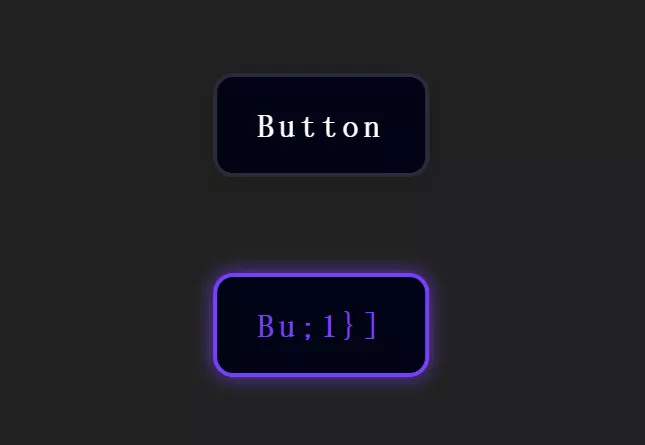
No comments