![picture[1]-Implementing Gradient Text Effects with CSS-PANDA](https://oss.imwmi.com/file/imwmi/webp/2024/01/QQ20231229102559.webp)
By using the CSS ‘background-clip’ property along with gradient background colors, you can create gradient effects for text. Applying the gradient to the background area of the text forms a distinctive gradient text effect.
.text {
background: linear-gradient(to right, #ff5500, #ffd200);
-webkit-background-clip: text;
-webkit-text-fill-color: transparent;
}Implementing gradient text effects using CSS involves utilizing the background-clip property along with gradient background colors. Here’s an example:
HTML:
<div class="gradient-text">
Gradient Text Example
</div>CSS:
/* Styling for the element with gradient text */
.gradient-text {
font-size: 36px;
background-image: linear-gradient(to right, #ffcc00, #ff6699); /* Gradient colors and direction */
-webkit-background-clip: text; /* For Safari */
background-clip: text; /* Apply gradient as text background */
color: transparent; /* Hide the actual text */
}Explanation:
.gradient-text: This class styles the element to display text with a gradient effect.font-size: Specifies the size of the text.background-image: Sets a linear gradient as the background. You can adjust the gradient colors and direction (to right,to left, etc.) as desired.-webkit-background-clip: text;: For Safari browser support, as it requires the-webkit-prefix.background-clip: text;: Applies the gradient as the background specifically to the text area.color: transparent;: Hides the actual text content to reveal the gradient background.
Adjust the .gradient-text class properties, such as font-size, background-image gradient colors, and direction to create the desired gradient effect for the text. This method allows the text to display a gradient background while keeping the text itself transparent, showcasing the gradient through the text content.
THE END











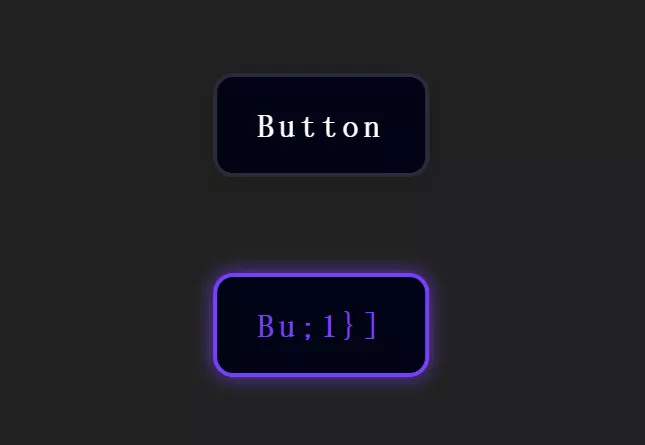
No comments